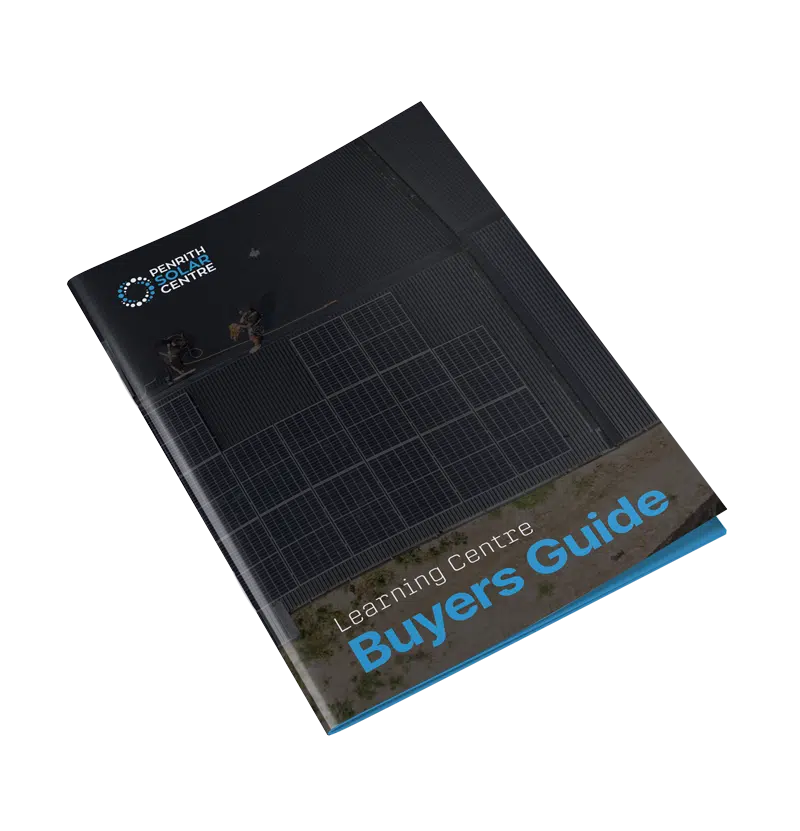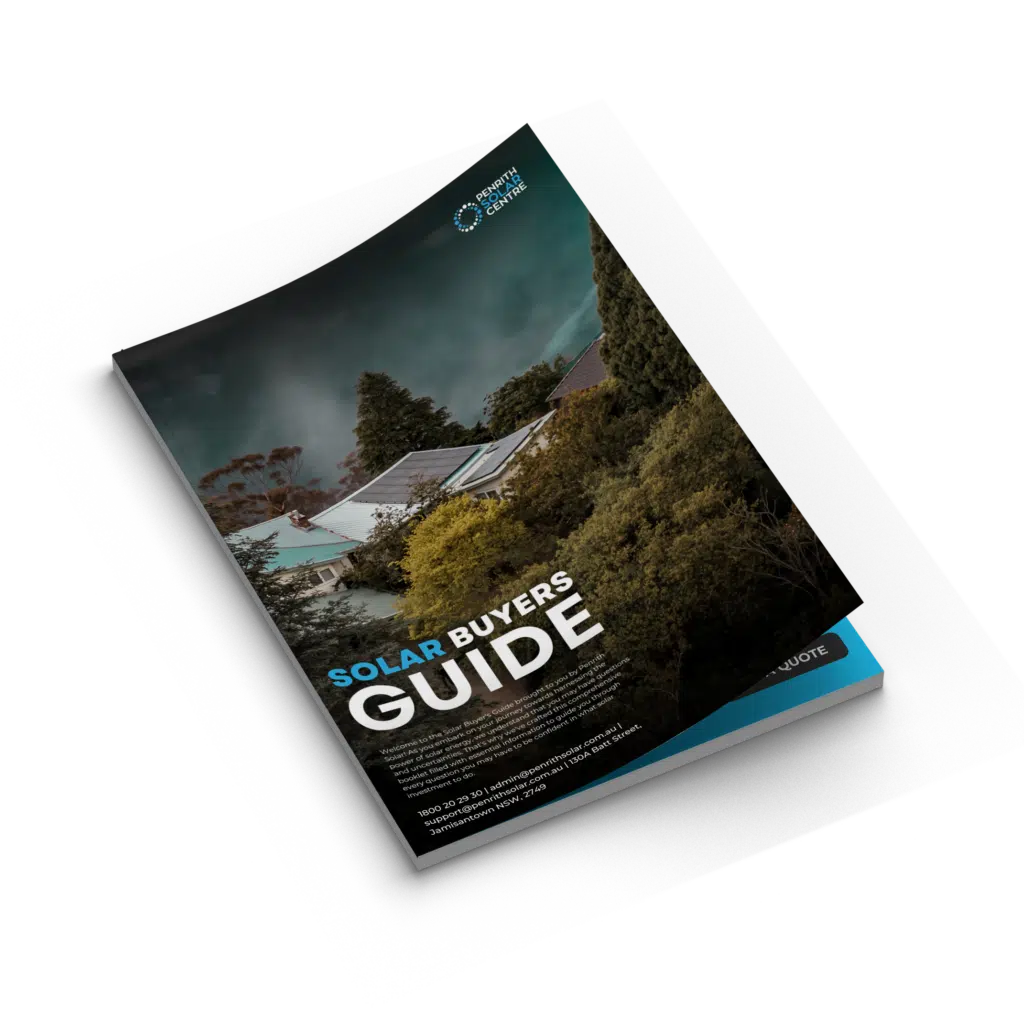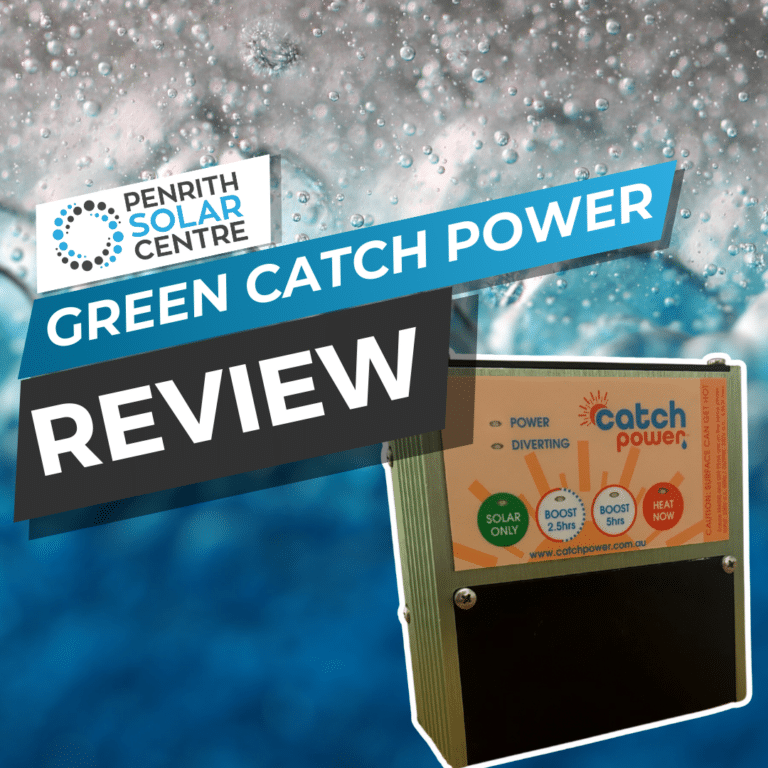The Tesla Powerwall 3 is here! And Penrith Solar Centre is installing it now. Not every solar installer has stock. We do. Get your orders in before Christmas.
The Tesla Powerwall 3 is an innovative game-changer for the solar industry.
At Penrith Solar Centre, we understand that you’re looking for value. Powerwall 3 delivers it. We’re experts at all things related to this solar battery.
Sit back, relax, and enjoy this new look at the Tesla Powerwall 3.
Tesla Powerwall 3 Inverter and Battery
The first thing to note about the Tesla Powerwall 3 is the all-new recyclable and reusable packaging. The company has developed a program with clamshell cases to return them once Powerwall is installed. We keep the clamshell case and send it back to Tesla for reuse.

We love this initiative by Tesla. They’re putting their money where their mouth is regarding recycling and reusable packaging. It’s a greener product than its predecessor with this single upgrade.
Speaking of the packaging, the top cover comes off easily. Inside the thin cardboard box across the front of the battery is the tempered glass front cover. Please be delicate with the glass cover when you set it aside. It’s breakable.
Once that’s removed, you’ll see the inside of the Powerwall 3. Near the top of the unit is the DC input with the DC isolator on the side of the unit. This design allows for one of the best features of Powerwall 3: direct input from solar.

The battery cells are the lower half of the unit with the hybrid inverter above it. On the side opposite the DC input components are the AC output components. This is where the Powerwall exports power to the home or grid.
The Tesla TACO is a component with a great name. Who doesn’t love tacos? It acts as the communication system and system controller for Powerwall 3. It works with the Backup Gateway 2, which is a compulsory piece of equipment that’s installed alongside Powerwall.
The Powerwall accessory kit is included for installers when mounting the unit on-site. It includes:
- DC lugs for DC input.
- Cable ties.
- P2 Philips head bit.
- Screws for mounting the glass cover.
- 6 ferrite cores.
The bracket comes out of the packaging next. Remove the fully recyclable cardboard. The bracket is to be used if you want your Powerwall wall mounted. If you don’t have a good spot for it on your wall, don’t worry. The Powerwall also has fully adjustable ground mounting feet to rest on.
Back to the bracket: it surprised us, as it’s more minimal and feels lighter duty than the mounting bracket for Powerwall 2. This is surprising because Powerwall 3 is 130kg. The bracket is not quite as wide as its predecessor because the battery is not as wide as its predecessor. There are mounting holes down the centre and on the bottom and top.

The last thing to remove from the box, besides Powerwall of course, is the air intake grill. It’s a component that’s fully removable for cleaning and it’s mounted beneath Powerwall.
If you’d like to learn more about Tesla products, we recommend you check out the following article titled, Tesla Powerwall 3 Review: An In-Depth Look at Tesla’s New Solar Battery.
AC-coupled and DC-coupled Solar Inputs for Powerwall 3
Once all the packaging and components have been removed, it’s time to stand the Powerwall 3 up.
The Powerwall has an aluminium outer shell that looks awesome. It looks like you could even polish up the unit for a mirror finish.
We mentioned the DC input and isolator earlier. The big red switch is used to set this function. The solar input will come into Powerwall through the rear mount, or your installer will punch out the holes on the side above the switch for side entry.
Those DC cables will run up to the roof and then come in here on the back side of the isolator. Because Powerwall 3 supports up to three Maximum Power Point Trackers (MPPTs), this means you’ll have up to three cables coming into this battery.

The Tesla TACO is right there in the middle of the upper part of the unit. Tesla is really excited about this computer. Some of the Gateway has been reorganised into the TACO. It contains some inputs for data cables and Ethernet ports, so it can communicate with the Gateway.
Back on the AC side of the Powerwall, you’ll see the AC connection. The battery has an 11.04kW inverter inside of it, which means you’ll need a sizeable AC cable. It accepts anything from 6mm to 25mm.

If you’d like to learn a bit more about the Powerwall 3, you might want to check out the following article titled, Powerwall 3: Is It Worth It?
Click here for solar solutions.
Safety Features and Powerwall 3
The battery cells are in the lower half of the unit. The noticeable fins cool the battery naturally via a heat sink. It does not have the liquid cooling system its predecessor had.

We mentioned the levelling feet earlier. We’re excited about them because they’re so good at assisting in floor mounting the unit. If you need it floor mounted, we’re able to adjust it to preserve airflow beneath it. It’s innovative and we like it because you can get that perfect finish on uneven surfaces. Every time.
On the outer shell of the battery on the left side, the AC side, there are access points with punch-outs for 32mm, 25mm, and 20mm conduit holes. There’s also an option for running wires through the rear entry for installers who have a little bit of finesse.

There’s also an on/off switch for the battery on this side of the unit. While it does read, “Rapid Shutdown Switch for Solar PV Systems,” you need to know that this won’t turn the solar off from the roof. It will only disconnect the DC electricity in the battery and shut it down.
The nameplate on the side of the unit has basic information about Powerwall. There’s a QR code for registering the battery and setting up a monitoring platform.

Last but not least is the tempered glass front cover that we set aside. It looks incredible. It’s just the real Tesla finish, they don’t do anything by halves. The glass cover has a seal around the back of it to maintain Powerwall’s IP rating once it’s installed.
That’s it for the unboxing of Powerwall 3.
If you’re curious about how the Powerwall 3 stacks up against its predecessor, you might want to check out the following article titled, What’s the Difference Between Powerwall 2 and 3?
Is Tesla Powerwall 3 Available in Australia?
Penrith Solar Centre is now installing Powerwall 3. Get your order in for Christmas.
Not every solar installer has gone through the necessary requirements to be a certified installer. Make sure you’re working with a Tesla approved installer like us.
That is the unboxing of the Tesla Powerwall 3. Thank you for joining us. We can’t wait to have many successful installations with the Powerwall 3 for years to come.
If you’re keen on one, reach out to us for a free quote. It’s what we do.

If you’d like to learn more about the price of a Powerwall 3, you might want to check out the following article titled, How Much Does a Tesla Powerwall 3 Cost?